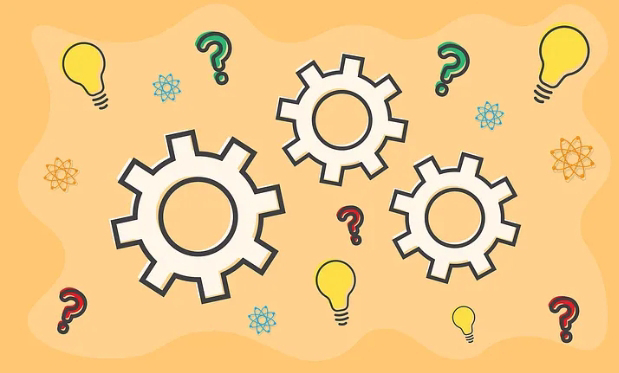Promises VS async. await and scenarious of uses

In JavaScript, both async/await and Promise are used to handle asynchronous operations. However, they differ in terms of syntax, readability, and error handling. Let's explore the differences between async/await and Promise with examples and explanations: Syntax: Promise: Promises use a chainable syntax with .then() and .catch() methods to handle asynchronous operations. It involves creating a promise object and attaching callbacks to it. function fetchUser() { return new Promise((resolve, reject) => { // Asynchronous operation (e.g., API call) setTimeout(() => { const user = { name: 'abhi', age: 130 }; resolve(user); }, 2000); }); } fetchUser() .then((user) => { console.log(user); }) .catch((error) => { console.log(error); }); async/await: Async functions are defined using the async keyword, and await is used t...